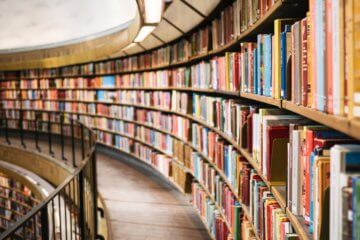At a recent regional APPA conference, we had lots of great, in-depth conversations with educational facilities teams of all kinds.
The more teams we met, the more some common themes emerged. Most teams who weren’t happy with their inspection technology fit into one of these three categories:
- They were using outdated technology, like paper forms or spreadsheets.
- They were using a custom solution created by their organization’s IT department.
- Their inspection tools were part of a larger enterprise software package.
These three categories reflect trends we’ve seen in the educational facilities industry as a whole.
Does one of three systems sounds like your team’s? It may be time to re-think the tools you’re using for quality control. We’re going to take a closer look at each type of system to define it, examine why it’s used, and explore the unexpected drawbacks commonly faced by teams who rely on them.
Ineffective Inspection System 1: The Throwback
These teams are using classic inspection methods, such as paper forms and basic Excel spreadsheets.
Why It’s Appealing
They’re easy, they’re cheap, and they’ve worked for decades. No one needs to approve a purchase. There are no logins to distribute, no passwords to lose, and no technologically-challenged staff members to placate.
Why It Starts to Fall Apart
The “easy” bit only applies to the people doing the inspections (and maybe not to the part about turning them back in).
The true challenge is gathering, entering, and analyzing all that data in a timely manner. It’s a lot easier to let things slip through the cracks. Trends don’t become apparent until they become bigger problems. Deficiencies that need immediate correction have to be communicated manually via a separate system, and they aren’t tracked as part of the entire quality control data set.
Additionally, paper forms don’t offer any way to validate the time or location where the inspection was done. This creates a lack of transparency, as well as making it harder to organize inspections by date, time, and location.
These drawbacks are why digital inspections are now an industry standard. Advanced digital inspections are widely considered a best practice within the industry, recommended in APPA training materials and required for certification by ISSA’s CIMS certification program.
Ineffective Inspection System 2: The Custom Build
Custom solutions are systems built internally by a university or educational organization’s IT department.
Why It’s Appealing
These systems are created to fit the exact needs of the team and their spaces. Rather than going through the process of customizing a one-size-fits-all program to their teams needs, these teams can have the entire program customized to fit their needs.
Why It Starts to Fall Apart
In theory, we agree that it sounds ideal to have your own IT department build the exact tool that you need. But reality is often more complicated.
The first surprise for these teams tends to be the cost. The upfront cost for the build is often higher than most people would suspect. But it’s the ongoing cost to maintain the tools that can really begin to add up.
What we tend to hear from these teams is that, a few years in, the custom software isn’t doing everything they’d hoped it would do. Features haven’t kept up to date with what the phones in our pockets are capable of. Just keeping the software running takes more and more time the longer it’s been since the initial build.
Technology is constantly evolving, so a program that isn’t being maintained will eventually become unusable — especially if it’s one that relies on compatibility with smartphones and mobile devices.
For context, a good app developer is pushing several update a month over all of their different platforms. Therefore, these in-house apps often don’t keep up with advancements in technology that other digital QC tools are adding as they go. The process may not include room for iterative feedback and improvement as the app is being used.
Additionally, the IT department likely has a learning curve around the needs facing the facilities departments.
It becomes a big, expensive effort to keep the program operating at basic functionality. Nice-to-have improvements aren’t usually on the table.
Ineffective Inspection System 3: The Package Deal
These quality control tools are usually a module or add-on within a larger, more complex enterprise software designed for facilities and asset management at a high level.
Why It’s Appealing
If you’re already paying for an all-in-one system that has an inspection tool, it feels like you’re set. You need the tool, you have the tool. Job done!
Why It Starts to Fall Apart
Inspections are usually created as an add-on or module for these broader platforms. They may or may not be kept up-to-date or receive new features over time, as they aren’t truly the focus of what the software is trying to offer.
Usually, these inspection tools can get the job done. However, they may be missing important features, or it might be tricky to get inspectors or building stakeholders the right access.
Enterprise roll-outs also have notoriously long time frames for implementation. They need to be able to manage spaces at a high level, but they aren’t always flexible for day-to-day use on the ground. Your team’s ability to do inspections may be delayed by negotiations or setup timelines.
Teams may not be happy with the tool, but often question whether switching inspections to a totally separate tool would be worth it.
A Better Option for Quality Control: the Right Tool for Inspections
Just as with cleaning tools, the best tool is often the one that’s made for the job. However, purchasing, training, and maintaining a bunch of single-purpose tools can become its own problem.
So how do teams decide which tasks merit their own dedicated tools?
Facilities professionals consider frequency of use, how much more effective the dedicated tool is, the cost, and the efficiency gained for custodians. The more important the task, the more important the tool.
The same principles apply to quality control technology.
We believe that teams who take their quality control seriously will look for the best possible tool for the job. It’s also why we’re all-in on creating that tool.
Having a tool specifically assigned for quality control tasks, such as inspections and tickets, creates a clear boundary around what the inspection software is responsible for. Even if teams use other software tools for facilities and asset management, it’s clear that inspection and ticket tasks belong to OrangeQC.
The Benefits of Dedicated Digital Inspection and Quality Control Technology
So what are the benefits of using the best-in-class single-purpose tool for digital inspections in the facilities space?
Up-to-date inspection features
GPS, timestamps, custom ratings, photos, notes, signatures, and more help your team capture a robust snapshot of cleaning and maintenance quality on campus. Facilities-focused features such as offline inspection mode equip your team for success.
Easy to set up and use
Our goal has always been to make actually performing an inspection as simple as possible. It should be just as easy as filling out a paper form — or easier, because you can snap a photo to show what you mean visually, or flag the precise GPS location on the map in a large space.
When a tool is hard to use, it doesn’t get used. Our app is intuitive from the first time it’s launched. It’s fast and easy for your team or your stakeholders to fill out an inspection or submit a ticket.
Automated to save time
Great inspection software automates the process of gathering, compiling, and analyzing quality control data. OrangeQC lets you track inspection results across campus in real time. Custom dashboards and reports highlight the information that matters most to your team.
Customizable to fit your campus
Every campus is different, and every team is different. Good inspection software needs to adapt seamlessly to a huge range of spaces, inspection types, team sizes, rating types, and more. OrangeQC is endlessly customizable to fit your process.
Of course, there is a bit of work involved in setting up your account. But we’re serious when we say that we’ve designed this process to be as painless as possible. Most teams are fully up and running well before the end of their 30-day free trial.
Constantly updated and supported
We fit the quality control process you have now, and the one you’re going to want to have in five years. We’re constantly updating our system to take advantage of improvements in mobile technology.
If you run into issues, we’ll be available to help guide you through. Client support is hugely important to our team.
Informed by best practices
Our app integrates best practices from across the industry, including built-in APPA inspection forms that you can use as-is or modify to fit your needs.
You’ll also benefit from fresh ideas from other sectors of the facilities management industry. For example, we have a feature that allows you to snap photos and have them appear tagged on a map via GPS. That idea came as a feature request from a landscaping and grounds team that needed a way to find specific issues across a huge outdoor space. However, it’s been useful for many other teams, too: for instance, guiding graffiti removal crews to the right spots when they head out with equipment.
Try the Better Option for Yourself
We understand that educational facilities teams work as part of a larger organization and have many factors to consider when selecting a tool for their team. We’re happy to answer any questions you might have about how OrangeQC works on campus.
We also know that the best way to evaluate a tool’s effectiveness is always to hold it in your own hands and take it for a spin. That’s why we offer a free 30-day trial. It’s completely unlimited and doesn’t require any payment info; just create an account and start playing around to see what the tool can do.