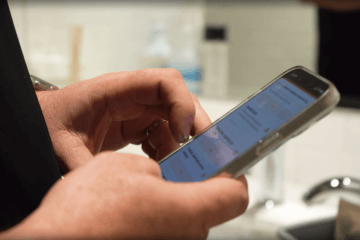Recently, the OrangeQC team made the switch to a new help desk software due to unforeseen circumstances with our existing provider. Our old vendor was acquired by a larger company and we found they were taking the software in a direction that didn’t align with our needs.
Luckily, we had an established contingency plan in case one of our vendor partnerships failed. We recommend continuing to use your old vendor until you are completely ready to switch to a new vendor, so as to not interrupt your day-to-day business.
Recently, we’ve received a number of calls from businesses who find themselves in a similar situation – their current vendor is no longer in business and they need to implement a new software as soon as possible.
The key to a seamless transition is to have a contingency plan in place. You’ll need to spend some time researching your available options before making a final decision, but taking the time to thoroughly examine your options will pay off in the long run.
There are several reasons why you might need to have a contingency plan in place, such as:
- A vendor could go out of business
- Your current vendor is acquired by another company
- You don’t agree with the direction the new vendor is taking their product and service
Whatever the reason may be, it’s time to clear your head and go about the next steps to quickly find your new vendor.
Based on our team’s experience, we put together a simple 6-step checklist that we’d like to share with you to help your business during this transition period.
1. Map Out an Urgency Matrix – An urgency matrix will help you differentiate between items that are of high priority right now and items that are of lower priority. This chart will give you a big picture overview of what’s happening in your organization and what you need to know moving forward.
Ask yourself these questions as you fill out a matrix table:
- How long will our current software remain functional?
- How long will support be offered?
- Can I backup or export my existing data?
- Is there important or critical data stored inside the current system?
- Do I need to retain that critical information and how do I save it?
2. Identify Requirements for a New System – As you examine new vendors, set a budget for yourself; how much will a fully loaded system, with complete customer support, cost you? Take a look at your previous system and determine what features worked and didn’t work for you. We recommend using the MoSCoW method to prioritize your requirements; this is a method that separates features you’d like to see in a new system based on their level of importance. MoSCoW itself is an acronym, standing for “must have, should have, could have,” and “would like but won’t get.” What we love about the MoSCoW method is it’s an easy way to sort the features you’d like to see in a new system and can streamline your decision-making process when you’re ready to choose your new vendor.
When you craft your “must have” list, keep it concise. Many items you’ll list as “must have” could actually be labeled as a “could have,” so keep an open mind as you build your list. Really ask yourself: “do I need this feature in a new system and will it make my business operations better?”
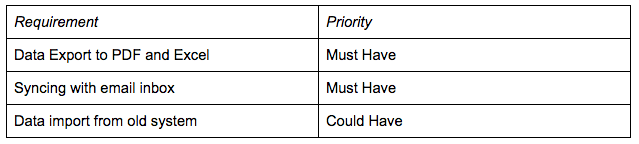
3. Create a List of Potential Vendors – After creating your urgency matrix and prioritizing your requirements, it’s time to list out potential next vendors. But don’t just add any vendor to your list; take time to thoroughly research vendors by reading through their website and perusing customer reviews. To gather more information on a vendor, we suggest the following:
- Read through all parts of a vendor’s website to learn as much as you can about them
- Google vendors to see what others are saying about a particular company
- Ask your colleagues in the industry for their opinion on vendors they use
- Find customer reviews on sites like Capterra
- Schedule a consultation with a vendor to clarify any information not listed on their website
Vetting your options now will save you time at the end when it comes time to make an important decision about a vendor. Make the decision easy for yourself by doing the research upfront and be picky about the vendors you add to your list.
4. Shorten Your List Based on “Must-Have” Features – Now that you have a list of vendors, it’s time to shorten that list to a select few for serious consideration. It’s important you balance cost with the absolute “must-have” features on your list so you can narrow down your large list of vendors. You’ll want to make sure the cost justifies the features you’re getting with your new vendor. Evaluate potential software systems by balancing the cost with your “must-have” features. Aim to have about three to five vendors that you would like to demo for your business.
5. Set Up a Software Trial – When you have your list of three to five potential vendors, your next step should be setting up a trial to evaluate the software. Make sure the features that are offered match your expectations and encourage your entire team to test-run the software during this trial period. This software trial is an opportunity for you to thoroughly vet each vendor and to see if it could be a possible match for your business operations. Besides taking advantage of the free demo most companies offer, this is the time for you to ask software companies any questions you might have about their products.
If a vendor does not offer a software trial, it doesn’t hurt to reach out to a customer service representative and ask why they don’t offer a trial. Getting on the phone with a representative is another way you can learn more about a particular software, so don’t write off a possible vendor just because they don’t offer a free demo on their site.
6. Choose Your New Vendor – Congrats! You’ve made it to the end of the checklist and are now fully equipped to pick the right vendor for your company. By now, you should have:
- Created and filled out an Urgency Matrix
- Used the MoSCoW method to determine requirements for a new software system
- Compiled a list of potential vendors
- Narrowed the list of vendors down to three to five serious considerations
- Demoed a free trial of the software from those three to five vendors
With all this information at your disposal, you are now better equipped to determine which vendor is the right one for your business. We hope this simple checklist helps you as you figure out the next steps for your company while you transition from your previous vendor to a new one, meeting your expectations and making the switch as smooth as possible for your customers.