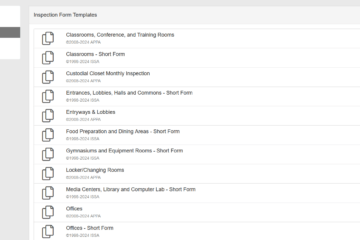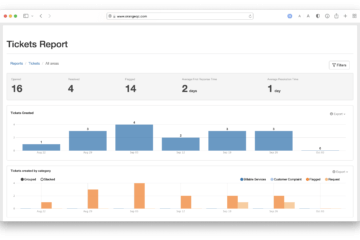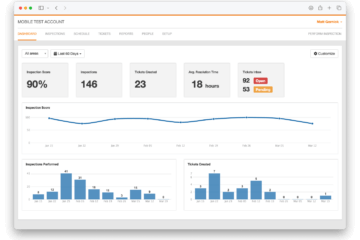The technology your team uses has a huge impact on the day-to-day work experience. After all, there’s nothing more frustrating than a broken tool — and that’s just as true for a janitorial app as it is for an electrostatic sprayer.
Thoughtful selection during the software shopping process can save your whole team time, frustration, and money later. These questions will help guide your search towards a high-quality software that fits your team’s needs.
Question 1: Is this a specialized or a generalized tool?
Some apps and software programs aim to do it all, others are focused on one specific task, and others fall somewhere in the middle. Both types of technology have benefits and drawbacks; finding the right fit depends on your team’s needs and the choices available.
Generalized software and apps
Generalized software tools can simplify things for your team. Like a Swiss army knife, they keep multiple tools in a single place for easier access. There’s one spot to log in and one password to remember.
Additionally, the different pieces of the app tend to work well with one another, making it easier to maintain a single ‘source of truth’ with up-to-date information. Onboarding new team members goes more quickly as well.
On the other hand, generalized apps can fall into a ‘jack of all trades, master of none’ problem: doing many things, but only some (or one, or none) of them especially well. This might mean you’re paying more for features that you don’t actually use (because they don’t work well), or that the features most important to your team aren’t necessarily a priority when it comes to new updates, bug fixes, and support.
Specialized software and apps
Specialized software tools aim to do one thing really well. Their development teams are focused on delivering a great experience for that core functionality. These teams fly or fail based on the strength of how well their software performs its task, so they’re highly motivated to deliver a good experience.
Specialized apps sometimes also offer adjacent features that integrate well with their main functionality. For example, OrangeQC is a specialized web and mobile app focused on inspections; our apps also allow you to submit and resolve tickets, compile reports, and schedule inspections because great inspections need to integrate seamlessly with those other aspects of quality control. We don’t offer tools like timekeeping or bidding estimates, however; those are too far outside of the scope of our expertise. We do one thing, and we think we’re the best at it!
Other specialized software teams operate similarly, with either one core feature or a closely related group of features.
The drawback to specialized apps? You’ll likely need to work with multiple software vendors for other essential tools. Your team will have more log-ins to manage and remember, too.
Question 2: Will this vendor give me the support I need?
When an important tool breaks, it holds up the job. No employee wants to spend their work day troubleshooting the latest technical problem with a software tool . . . and no employer wants those on-the-clock hours spent wrestling with things not working the way they should.
Of course, problems happen. When they do, you want to be able to trust that the software vendor will work quickly to resolve the issue.
Ask potential vendors about their customer support. How approachable are they? Do they handle tech support requests in-house, or redirect them elsewhere? Are there multiple mediums available for questions (email, phone, etc.)? Do they charge for technical support? Does getting the software set up usually require support, and if so, do they charge for it?
Question 3: How does the development team approach updates?
Most of us who use tech tools prefer that they strike a balance between too many updates and not enough updates.
A good app is intuitive and easy to use. Part of that is about usability and a great user interface, but familiarity also plays a big role. We develop muscle memory for the tools and apps we use every day; if the menus and features are constantly moving around, it throws us off!
But not all updates change the way an app looks or works. Security update are crucial for all of a business’s tools; if one of your vendors lets you down with poor security, it creates a vulnerability that can affect your whole business.
Apps that don’t update often enough can also end up feeling clunky and outdated. And worst-case scenario, they end up not being supported any longer, which brings us to our next point.
Question 4: Is the vendor a reliable long-term partner?
Switching software is a pain. You might find yourself with heaps of data and no easy way to integrate it with a new program, and that’s on top of onboarding everyone into the new system.
We’ve noticed that our clients who come from other inspection software left for a few common reasons:
- The old product isn’t supported anymore. Sometimes, vendors abandon an app entirely, either shutting it down or stopping updates so that it eventually becomes obsolete. This can happen when a small team goes under, but we’ve seen it happen more often when the software is a smaller project from a company whose main focus isn’t on the app.
- The old product isn’t developing new features or fixing bugs. We aren’t talking about flashy new features, but staying current with what today’s devices are built to do. For example, the OrangeQC app does a slew of things it didn’t 10 years ago, and most of those feel intuitive to anyone who uses a phone today: taking multiple photos, annotating images, automatically saving drafts, and more.
- The old product raises prices too high. Sometimes, software vendors change their pricing structure in a way that no longer makes sense for certain clients.
So what clues can you look for in order to predict whether a software vendor will work out in the long-run?
- History. Is this a new vendor, or one that’s been around (and active) for a while? Older isn’t always better, especially in the technology space, but looking for a team with some experience under its belt can help.
- Size. Looking around on a vendor’s website and social media can give you an idea for the size of their team. If there’s not much web presence at all, it might indicate that the software is an off-shoot of a larger organization, or not well supported. Of course, a big vendor may not deliver the same level of care for its smaller clients; look for a team that seems eager to partner with all clients, not just big name brands.
- Updates. If an app is just lingering without being attended to, it’s probably not a priority for that team. (This happens more often for software that’s a side project for a larger company.) Is the app being updated? Is the website current? Are new features added at a reasonable pace?
Question 5: What’s the app’s rating?
Checking out an app’s ratings and reviews in the Google Play Store or Apple App Store. Keep in mind that in general, the more ratings an app has, the more trustworthy the number. If an app has three five-star ratings, it doesn’t really tell you much about how the app works for a variety of customers and situations.
For example, here’s how OrangeQC looks in the App Store:
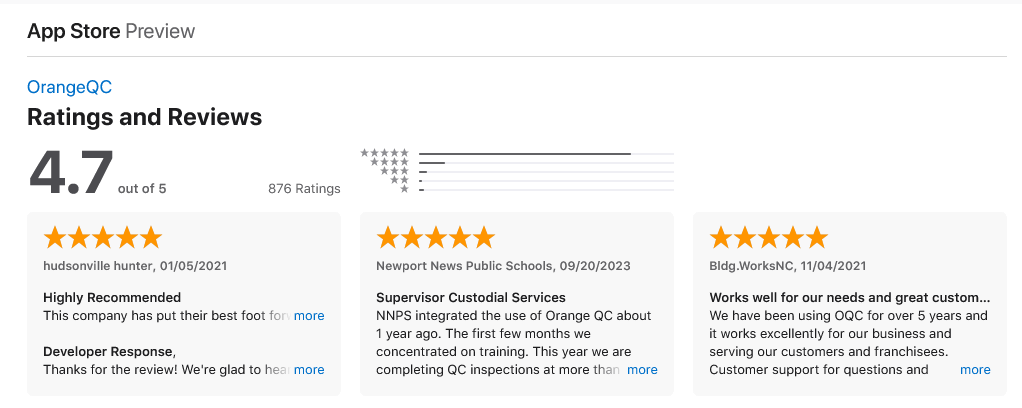
We’re really proud of our rating—not just because it’s high, but also because of how many users have left a rating or review. So when you’re considering a potential app, be sure to check out both the rating and the number of people who have left a rating, as well as reviews from businesses that seem similar to your own.
Question 6: What is the vendor’s reputation in the industry?
You’ll learn a lot just by asking around! (This is one of the key values of attending trade shows: getting to swap experiences with other teams in your same market.)
Anyone can hire a great marketing team and create a good-looking sales pitch. When you talk to the people really using the tools, you’ll learn a lot more about how they operate in real life. It’s why we’re extra-proud of our own case studies; there’s nothing like helping teams run better and hearing that our tools make a difference in their day-to-day operations.
Be mindful of your organization’s size and needs when you evaluate case studies and testimonials. Look for stories from teams that are a similar size and in a similar space to yours (or that match what you aspire to). A testimonial from a huge global company may be impressive, but it won’t necessarily give a smaller, local operation good insight into how the software will serve them.
The bottom line for choosing a new software or app vendor
A good software vendor isn’t just selling a service; they’re a partner in your team’s success. All of these points really boil down to figuring out whether a vendor will be a good partner for your team. Ask the right questions, both of the vendor themselves and within your industry, and you’ll have a much greater chance of finding tech tools that serve you well in the long-run.
Curious how OrangeQC would answer these questions? We’ve put our own answers together here!
If you’re in the market for new janitorial inspection software, we’d love to connect with a one-on-one demo to show you what our tools can do.