Service checklists & employee visit tracking app
Now in private beta! Verify service completion, record proof of service, and save time with QR code shortcuts
Coming soon! Save time and increase accountability with our service checklist app.
1. Scan a QR code at your location
Your areas all have a unique QR code in OrangeQC. Scan it to jump right to the correct checklist based on your role on the team.
2. Start and track the visit
Scanning a code begins a visit tracking at that facility and logs the start time and GPS location.
3. Check off tasks
Your team checks off tasks as they’re completed, whether filling out a restroom cleaning checklist, signing off on inventory, or performing an inspection.
4. Record and communicate any issues
Build your own custom checklists that automatically flag corrective actions. Use tickets with your team to communicate issues like deficiencies, low stock, and maintenance needs.
5. Check out and record your service
Each visit is logged for your records and linked to all the service and inspection checklists completed during that time. You’ll have a full record that provides proof of presence and validates the work your team has done.
6. Get insight into your operations
Real-time alerts about deficiencies and tickets on site help your whole team stay in the loop. Reporting and analytics give a bigger-picture view of performance across sites, revealing opportunities to reduce costs, increase safety, and maintain excellent service.
Over 10 million audits performed by teams such as:



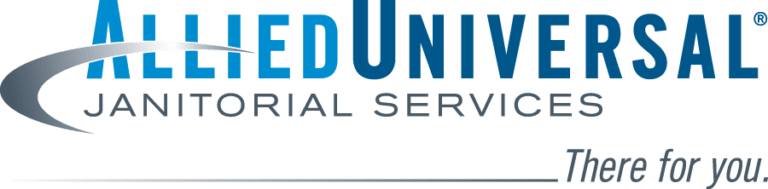
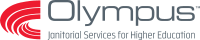
Quality control checklists for any service worker and facility
Get everyone on the same page about the work that needs to be done — then track it to completion. The OrangeQC app is flexible for any kind of checklist, form, or audit, including:
- Restroom service validation
- High-traffic facilities checklists
- Custodians or sub-contractor work verification
- Field technician and cleaner compliance checklists (including APPA and CIMS standards)
- Groundskeeping checklists for property managers
- Airport and public transportation checklists
- Corporate office spaces, including conference rooms, offices, and cafe spaces
- Shopping malls and public spaces maintenance checklists
- Maintenance and equipment inspection inspections
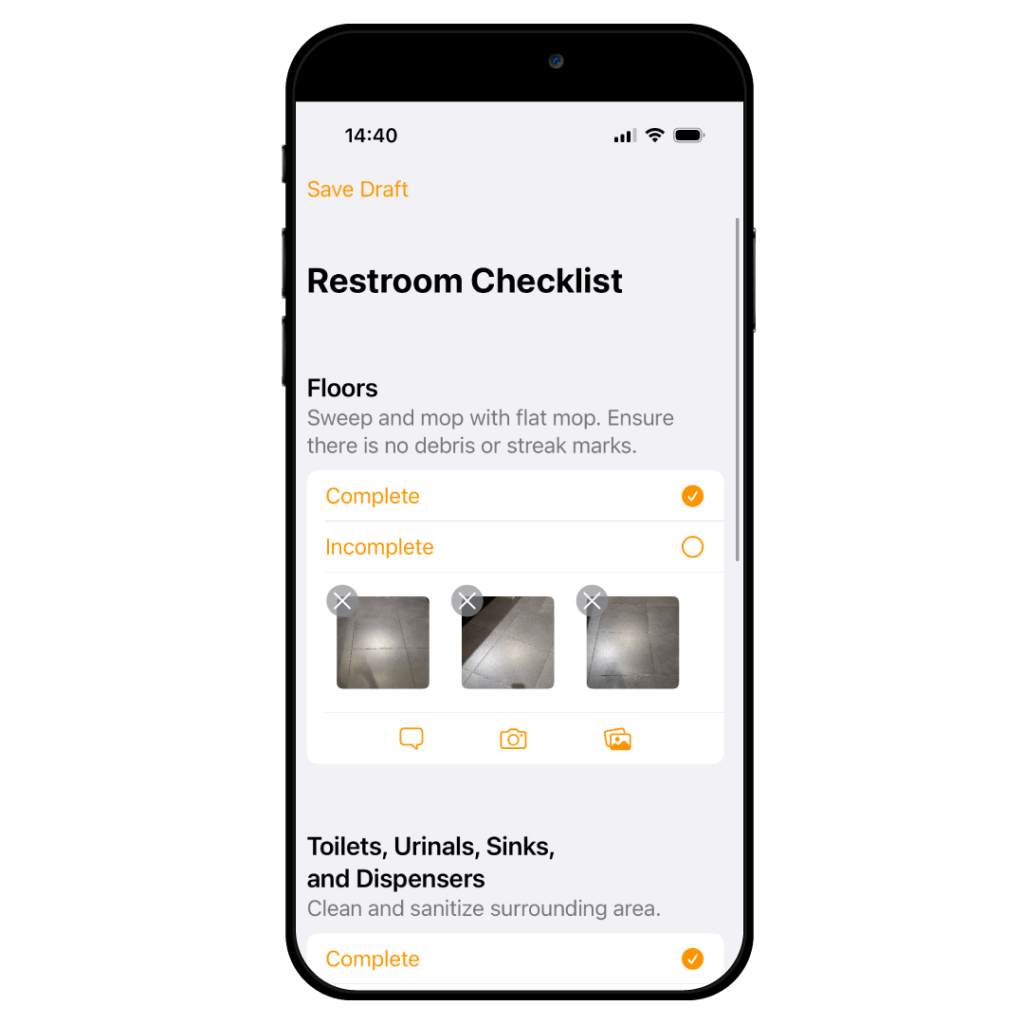
Your go-to proof of presence software
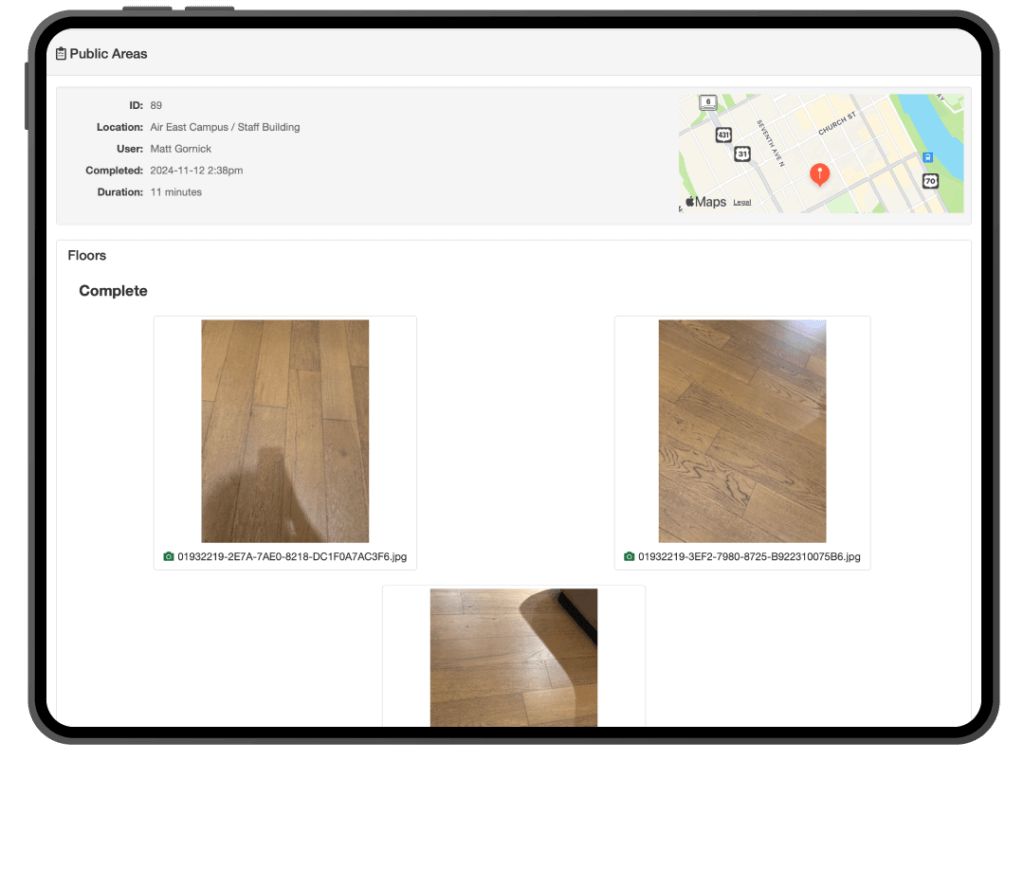
Know the who, when, and where with automatic employee location logs
Clients increasingly want proof that your team is onsite and performing service according to the contract. Service checklists and service tracking give you:
- Fast, simple check-ins that don’t slow your team down
- Timestamps and GPS to create a record of who was where and when
- Easy-to-read reports that make issues and trends clear
Want to try the NEW service checklists?
Service checklists are currently in private beta. If you’re interested in helping us test this feature, send us an email at: support@orangeqc.com.
What is service validation, and why is it important?
Service validation is the process of ensuring your team’s work meets frequency and other standards promised to the client. If you’ve ever had a client wonder if your team is really delivering service — or had an employee who was unreliable at completing tasks — you know the value of being able to see and prove whether or not the work is really getting done.
Service validation brings clarity and transparency to every part of the process:
- Service checklists define what needs doing, who should do it, and when it’s due
- Timestamps, photos, QR scans, and GPS logs verify task completion
- Real-time progress tracking flags missed tasks before they become an issue
- Analytics on key performance metrics reveal how your team is performing
- Detailed logs provide proof of presence and transparency
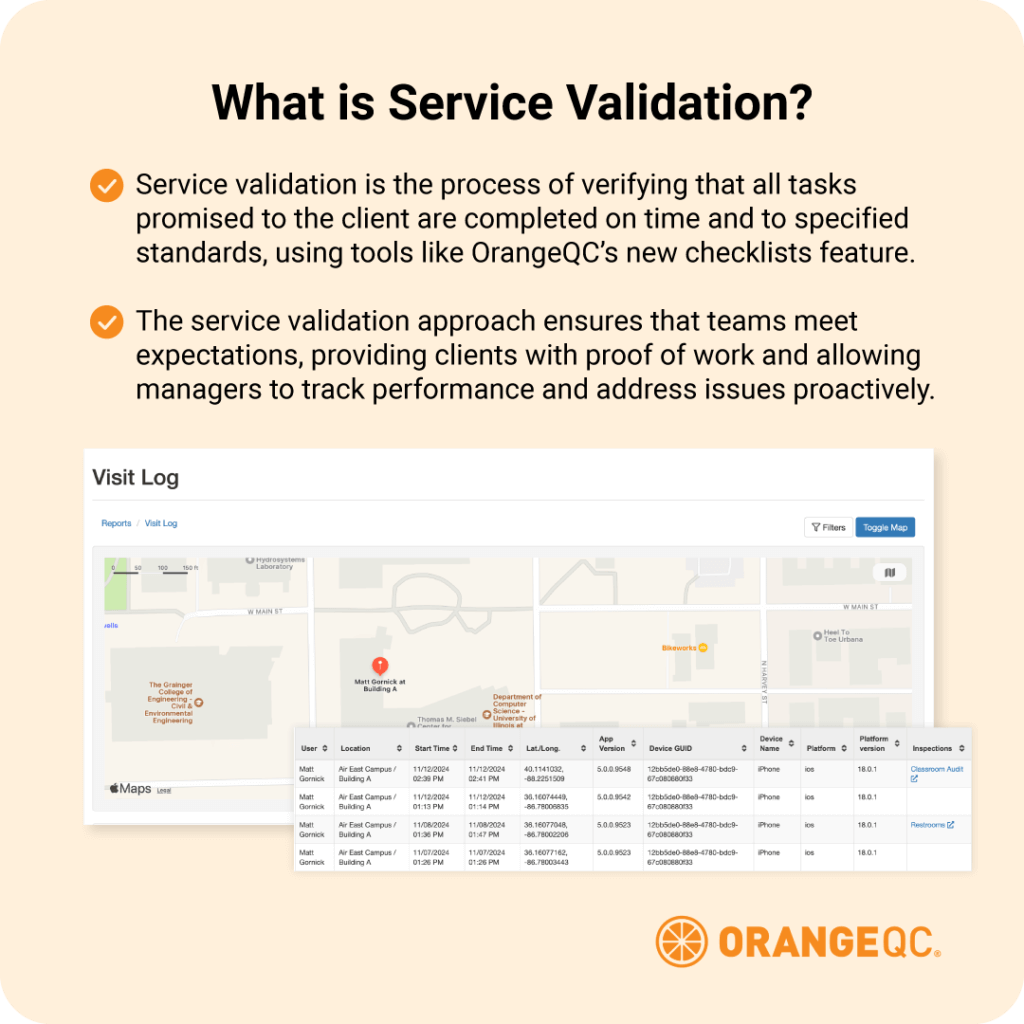
How to make a service checklist
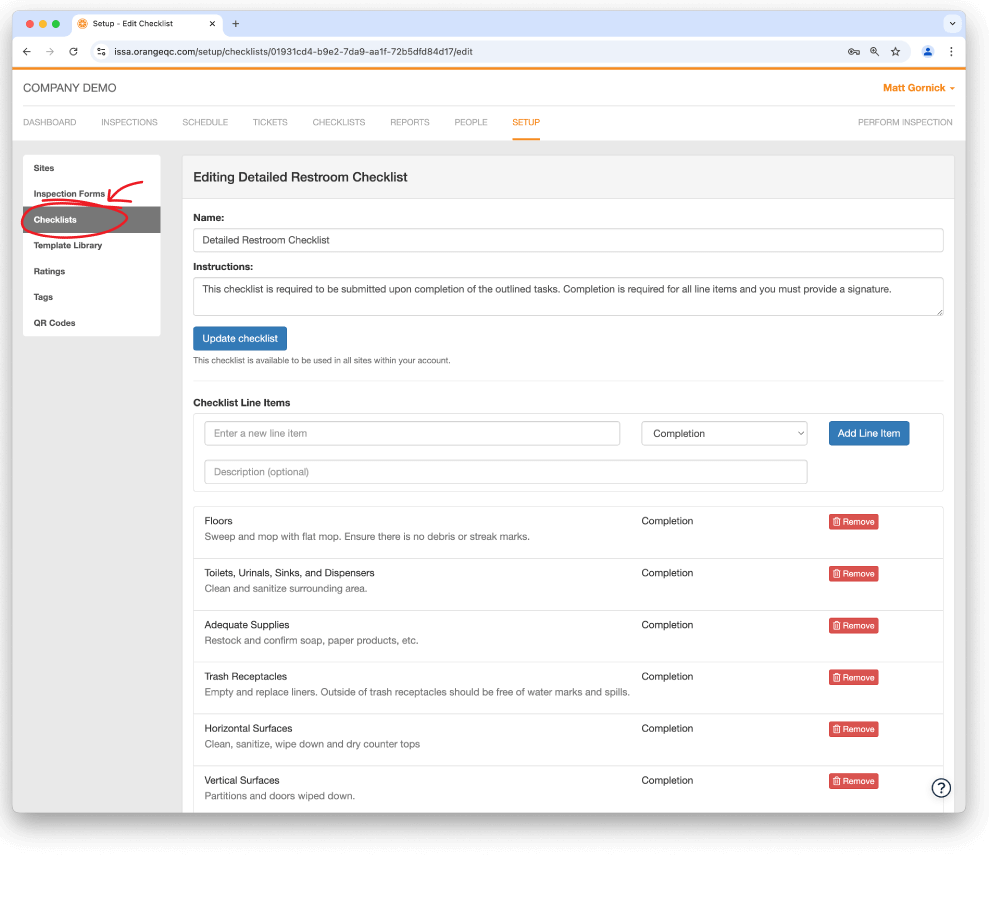
Create a service checklist by writing out everything your staff is required to do in a space. Use that to create a checklist with the right level of detail to fit your team’s process, whether that’s signing off on an entire bathroom cleaning in seconds, adding a photo of a successful restock, or going through each line item on a cleaning one by one. OrangeQC’s refreshingly simple software allows you to customize pre-existing forms or make your own service checklist. You can:
- Create and customize service checklists
- Clearly set expectations for the team
- Ensure compliance with security or safety requirements
- Describe what successful completion of each line item looks like
- Adjust the process to fit your team’s workflow
Decide what to track and where
Our platform is flexible for any kind of service checklist. Checklists allow your staff to track every task and log any issues and locations.
- Create checklists for the tasks that your staff is responsible for
- Customize existing or create your own digital inspection checklists
- Print QR codes as labels and place them in the right locations and areas
- Customize access and features by role
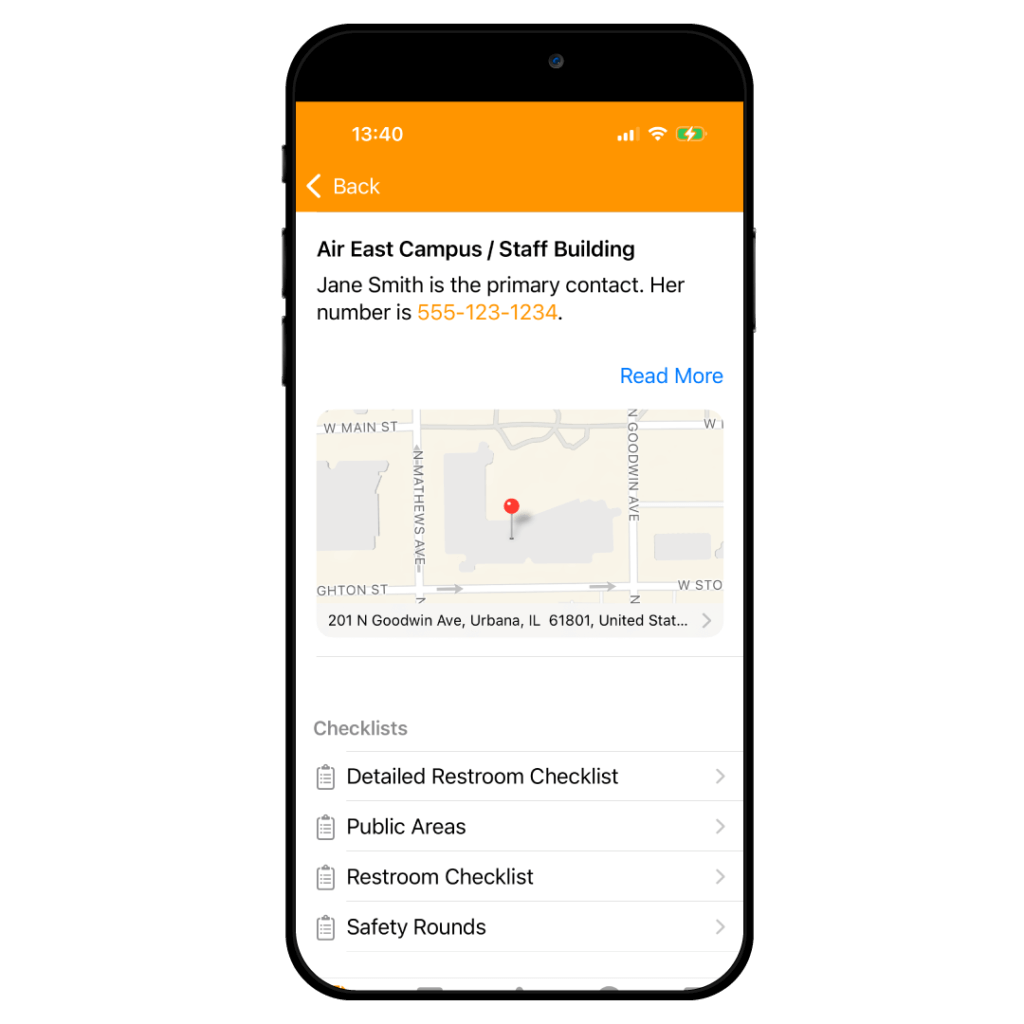
Log any visit and continuously improve your process
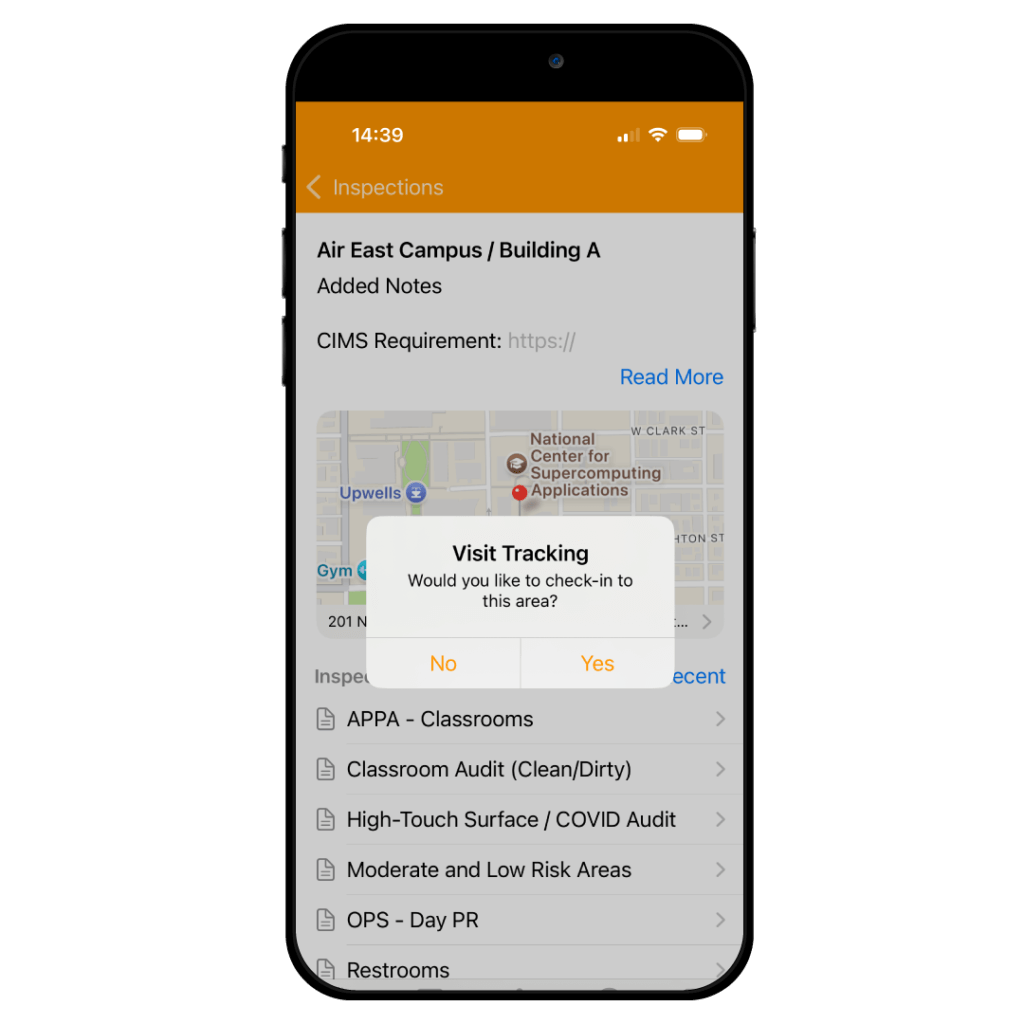
Every tracked visit is logged in reports. By logging each visit, you can track the status of completed work over time. Real-time information and historical metrics help you continuously improve your process. The report shows a map with the location and checklists listed below, showing the following information:
- User who completed the inspection or
- checklist
- GPS location
- Building or site
- Time
- Platform
Industries we serve
Ready to get started?
Service checklists are currently in private beta. If you’re interested in helping us test this feature, email support@orangeqc.com.
Create an account instantly and start performing mobile inspections. You can also contact us for a personalized webinar demo.
