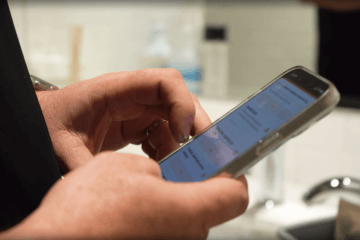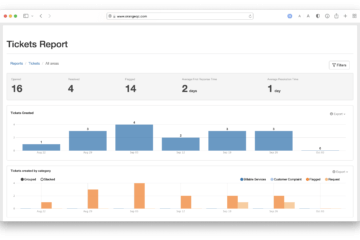As 2022 winds down, we’re celebrating a great year for OrangeQC. We’ve rolled out some new features we’re really proud of and gotten to hear from teams using the technology in incredible ways.
We’re finishing the year strong with improvements to give teams more power and control over how they use OrangeQC.
Improved Ticket Automations
Ticket automations can now triage new inbound ticket emails by automatically assigning the emails to the right location. The system simplifies the entire ticket experience and helps tickets get into the right hands faster. Read more here about how to set up automations.
Fresh Look for Inspection Emails
Inspection emails have a fresh new look with larger thumbnail photos, easier to read line-item comments, and notes:
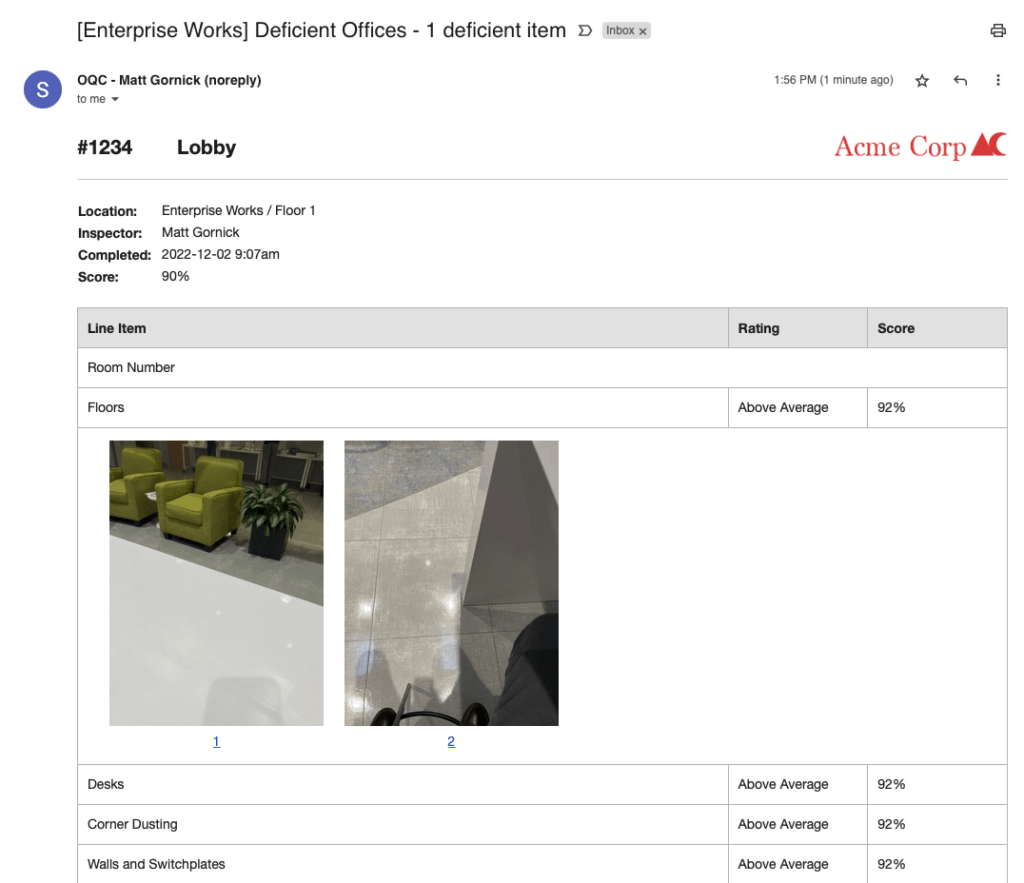
Always Send Alerts for Ticket Assignments
Override email notification settings to send users email alerts if they’re assigned to a ticket, regardless of their settings. This gives you more power to alert team members via email and prevents issues from getting lost. Here’s what the settings look like:
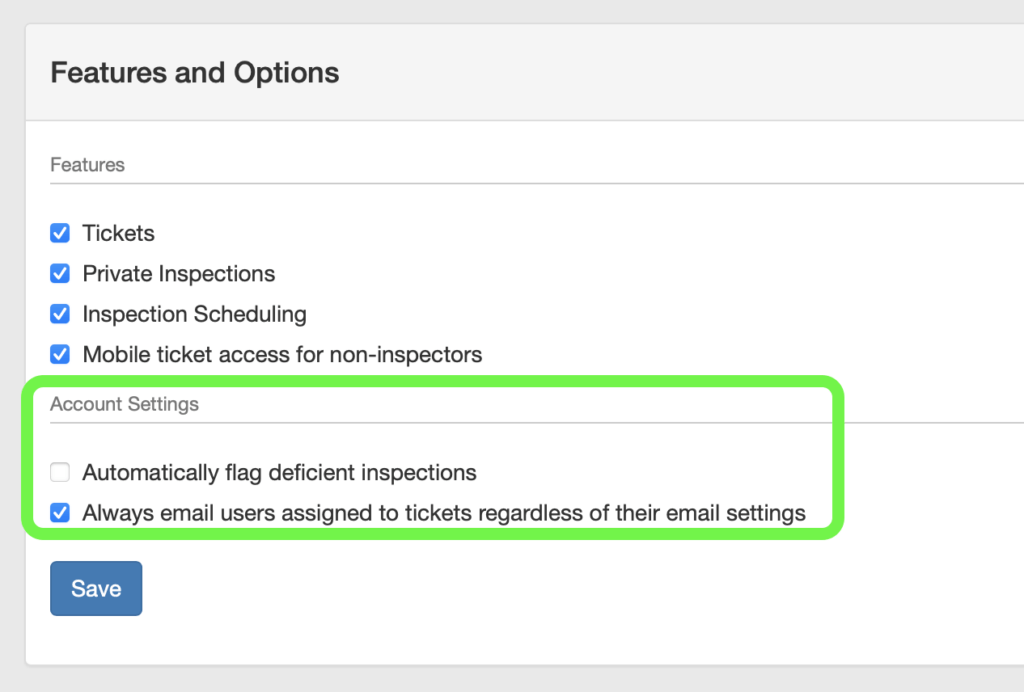
Export Inspection Templates
Admins can export blank copies of inspection templates, either as PDF or Excel files. Here’s how:
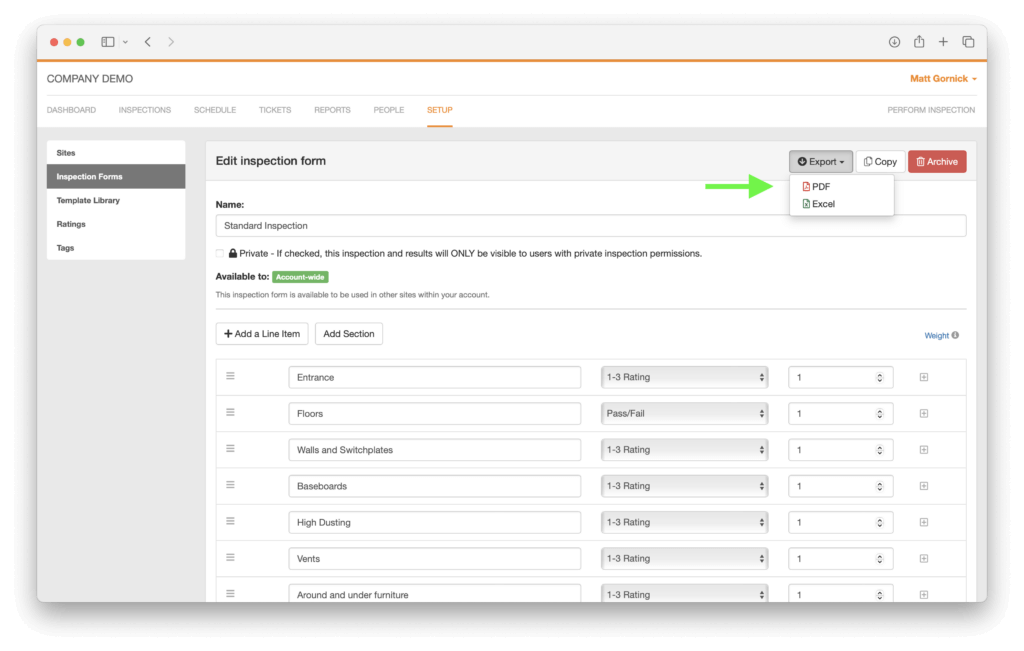
What’s Coming Soon?
One of the top requests we get from teams is the ability to customize the account dashboard. We’re excited to announce that we’re hard at work to make the dashboard your own!
With this update, admins will be able to choose which metrics and charts should pop up on the dashboard. You’ll also be able to choose specific metrics (for example, the APPA score for classrooms, or the percentage score for different area types) in addition to the overall score for the entire organization.
Custom dashboards will make it easier to keep a pulse on the organization’s performance and see the most important metrics for your team, all at a glance.
Looking forward to an amazing 2023
We’re excited to continue keeping OrangeQC fresh, updated, and running smoothly for our teams. Cheers to the new year!
Not using OrangeQC to simplify your team’s quality control? Try out a free 30-day trial of our inspection software, or request a one-on-one demo to talk through your team’s inspection needs and see specific features that can help you meet your goals.