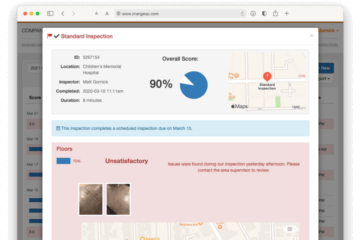In our last article, we went over why quality control and inspections are so important to janitorial businesses. Today, we’ll talk about how to build an inspection that helps you track your quality, get the right feedback, and pounce on problems. We’ll wrap things up with a deep dive into the math behind determining unique percentages and scores for your team.
Step 1: Make your list
Inspections track the quality of the cleaning services you’re providing . . . so start with the list your cleaning crew uses for the facility. If they’re responsible for vacuuming the floor, dusting the counter-tops, and wiping down windows, then your inspection needs to track the cleanliness of the floor, counter-tops, and windows.
If it’s the responsibility of your team, it should be on the list
If it’s not, don’t track it. (That’s a recipe for frustration.)
Step 2: Create a form
Once you have a list of everything your team needs to clean or check, you can create a form to use during inspections. We recommend making separate forms for each type of room or area — for example, all the classrooms, or offices, or bathrooms.
For more insight on what to include on your form, check out The Definitive Guide to Creating a Janitorial Inspection Checklist.
Step 3: Decide on a grading system
Next, you’ll need to choose your grading system. It might seem like a small thing, but keeping this consistent is the number one key to spotting trends early (and keeping your customers happy).
If one of your inspectors checks off everything done correctly, and another just makes a note if something isn’t done right, and another rates everything from 1–5 . . . you won’t be able to compare the results.
Consistency is why the University of Minnesota’s Office of Classroom Management team can compare classroom cleaning quality in 2005 to their performance today.
Everyone needs to be on the same page.
There’s another big bonus to having a measurable record of your performance. This is great data to share with customers — and it’s a huge selling point for potential customers.
For your current customers, giving them access to inspection results assures them that you’re on top of the job. It’s measurable data showcasing how you get the job done well.
For potential customers, it’s a huge sell to know that you continually track and report on quality. Anyone can promise a certain standard, but a business that measures and tracks its own performance is much more likely to deliver. You’re letting them know you hold yourself accountable to providing the level of service you promise.
A great rating system is also incredibly valuable for your team. When you sit down to review an employee’s performance, you can do it with concrete numbers in your hand, tracking his or her work over time. You’ll be able to spot the people who do consistently great work—and those who don’t.
How many options should your rating system have? What scores should be associated with each option?
Common Rating Systems
See our article on rating systems for even more insight. Here’s a quick run-down of the most popular options:
Pass & Fail
This system is the easiest to train a team on. If an item is cleaned to the expectation, then it gets a Pass. If it’s mostly clean, then give it a Pass, but include a comment as to what could be improved for the future. If it hasn’t been cleaned or not to the defined expectation, then it should get a Fail.
- Pass: 100%
- Fail: 0%
This system works well when you have a lot of items that you are inspecting. If you have less than 10 items and one item fails, that will drop your overall score to less than 90%. Whereas if you have 30 items, one failed item will only bring it down by four percent. Pass & Fail enables the inspector to quickly go through the items marking which items failed the inspection.
1–3 Rating
When you want to start knowing how well individual items are doing, then a Pass & Fail rating will start to fail you. It won’t let you know how often something is actually perfect vs could use some work.
This is where the 1–3 Rating comes in. It enables you to start tracking more granular detail in the score, not just the comments. It gives you an extra option to track that middle state. Where it isn’t quite up to the standards you want, but the employee didn’t skip it completely.
- Exceptional: 100%
- Average: 85%
- Unsatisfactory: 70%
This rating works well when your forms have between ten and twenty items.
1–5 Rating
When your team gets good at performing inspections, it might be smart to upgrade to a 1–5 Rating. Similar to the 1–3 Rating, this gives you even more insight into the quality of individual items. You can now separate out almost perfect vs perfect cleaning.
- Exceptional: 100%
- Above Average: 90%
- Average: 80%
- Below Average: 70%
- Unsatisfactory: 60%
This rating works well for inspection forms that have between 5–20 line items.
What percentage should I use?
For those who want to know the math behind deciding your percentages, this section is for you. (If you aren’t interested in the background and want to get started, use the suggestions above!)
The score of your lowest rating depends on three things:
- How many items you have in your forms
- How many items you want to be able to fail before the form fails
- The percentage at which you consider the form to be failing
If you use weights in your form, then to keep this math simple, count the total weight for the form as the number of items. For example, if you have 10 items and all of them have a weight of one, except one that has a weight of two, then your total number of items for this calculation would be 11 (because there are 9 items with a weight of 1, plus 1 item with a weight of 2.)
You also don’t want to customize the rating system for each form. You are simply trying to make an estimate. For example, if your forms on the longer side and usually have 20 to 30 items, then use 25.
Establish what your team considers an acceptable amount of deficiencies within an inspection. This percentage for failure should equal the maximum acceptable number of items to fail an inspection total, divided by the number of items in inspection. (In our example, 4 deficient items is acceptable, which means 5 is considered a failed inspection.)
Your lowest score should equal the minimum score threshold, plus the percentage for failure, divided by the percentage for failure.
As an example, let’s say we have this information:
- Most of our forms are 20 items.
- We want the acceptable quality level of deficient items to be 4. (This means more than 4 failed items will fail the inspection.)
- We consider a score below 90% to be failing.
Given that, this is what we end up with:
- Percentage for failure = 4 / 20 = 0.2
- Lowest score = (0.9 + 0.2) / 0.2 = 0.5, or 50%
In this case, if we choose to go with a 1-3 Rating or 1-5 Rating, we’ll want to set the bottom score to be 50%. Then, we’ll evenly divide the other choices between that.
- Exceptional (1): 100%
- Average (2): 75%
- Unsatisfactory (3): 50%
Or:
- Exceptional (1): 100%
- Above Average (2): 88%
- Average (3): 75%
- Below Average (4): 63%
- Unsatisfactory (5): 50%
Once you’ve decided on your base score and set up your ratings accordingly, make sure to have all of your forms use the same rating system.
Thanks for reading! In our next article, we’ll expand on this guide and explain how to train your team to use these ratings.